|
Posting an Image on HyperScale Forums Using Photobucket
by Michael McMurtrey

Special Hobby's 1/72 scale
Beaufort Mk.VIII will be available online from Squadron.com
This question repeatedly comes up: How do I post an image in a Hyperscale message? Here's how to do it.
This assumes you have a Photobucket account.
-
Open a new message in Hyperscale.
-
Open a new tab in your browser and in that tab, open your Photobucket album.
-
Position your cursor over the thumbnail of the image you wish to post. A new, auxiliary window will open around the thumbnail. Below the thumbnail you will see the label "Share/Copy" and below that four options:
-
Email & IM
-
Direct link (this is the one you want)
-
HTML code
-
IMG code
Here is what it looks like on my computer. Note that I have two tabs open in my browser: one for Hyperscale's "Jet Age" forum, and the other for my Photobucket account. I'm about to post the "Blue Goose" image:
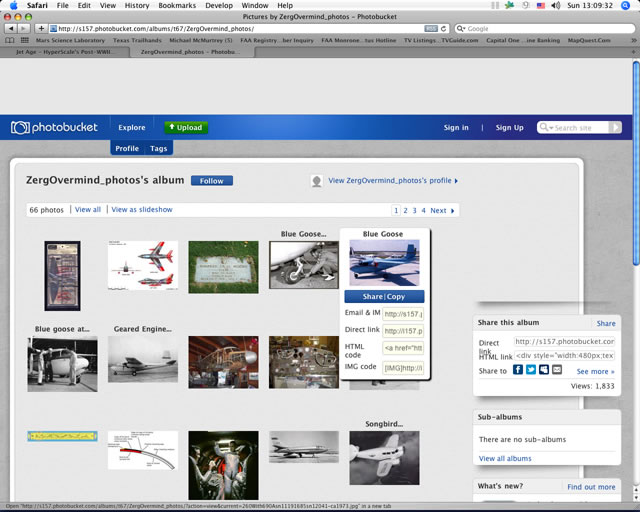
-
Next to each of these options you'll see a window with some code or a URL in it. Position your cursor in the window adjacent to the "Direct link" label - the code inside starts with 'http' - and click in it. You should see the Direct link replaced with "Copied."
-
Now return to your Hyperscale post. Position your cursor where you want the image to go and use the "Paste" command (control-v or apple/command-v) to paste the code you just copied.
-
Repeat as necessary if you have more than one image.
I hope this helps. Once you get the hang of it, it's easy.
Review Text and Image Copyright © 2012 by Michael McMurtrey
Page Created 31 September, 2012
Last updated 2 October, 2012
Back to HyperScale Main Page
Back to Reviews Page |
Home
| What's New |
Features |
Gallery |
Reviews |
Reference |
Forum |
Search